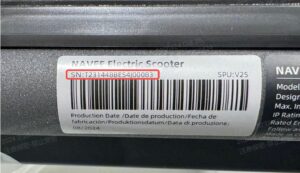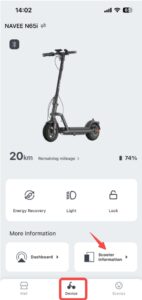NAVEE Electric Scooters General FAQ
Change
Q: How to ride the scooter?
A: First stand on the pedal with one foot, push the other foot back, step on the deck with both feet and keep balance, and lightly press the accelerator to accelerate. It is recommended to ride at a constant speed, and never accelerate or brake suddenly.
Note: The electric scooter will only start working when it is in the gliding state and the speed reaches 5km/h.
Q: What are the requirements for riding a scooter?
A: NAVEE electric scooter V-Series is suitable for age between 16 to 50 years old, height 120cm to 200cm and the maximum payload is 120kg. Prohibited to ride after drinking and do not ride after taking drug which may affect your judgment.
Q: What type of battery is used for the scooter?
A: Lithium battery.
Q: How to exit the sleep mode of battery?
A: When the scooter battery is lower than 30%, the battery will enter the sleep mode and will unable to power on. At this time, charge the scooter for at least 3 seconds to deactivate/exit the sleep mode.
Q: How to maintain the battery life?
A: In daily use, try to avoid completely drain the battery before charging, and try to charge as you use it, which can greatly extend the battery life. In addition, the battery can achieve a higher range and performance when used at room temperature. If used in an environment below 0°C, the battery life and performance will decrease. Typically, at -20°C, the range may be only half or less than at room temperature. Avoid using the battery in an environment below 0°C or above 45°C. Avoid storing the battery in an environment below -20°C or above 50°C. When the scooter is not used for more than 30 days, please charge the battery to about 80% and store it in a cool and dry place. It is recommended to fully charge it every 1-2 months to extend the battery life.
Note:
- If the battery is not charged in time, it is likely to cause over-discharge and damage. This damage is irreparable. The damage caused by not charging for a long time will not be able to be recharged again and it will not be covered by the free warranty.
- Once the battery is fully charged, unplug it to prevent overcharging, which can damage the battery over time.
-
The battery should be charged at a temperature between 0°C and 40°C. Otherwise, the battery may be damaged.
-
If the vehicle is not used for a long time, ensure that the battery is charged to at least 80% every six months and stored in a cool, dry place to avoid high temperatures and humidity.
Q: How to use the energy recovery function?
A: While riding the scooter, when you twist the brake lever or release the accelerator to slide, energy recovery will be initiated, and part of the kinetic energy will be converted into electrical energy for storage and reuse. Energy recovery can increase endurance and at the same time it provides braking effect. When using it for the first time, it is recommended to set the level to “Weak”. After connecting to the Navee APP, scroll down to the bottom of the main interface of the product, you can set the energy recovery intensity, the default setting is set to weak, but you can choose the three strengths for e.g. weak, medium and strong
Q: What is the waterproof grade for Navee kickscooter? Can I ride it in rainy or snowy weather?
A: The waterproof grade of NAVEE kickscooter N-Series are IPX4, S-Series & V-Series all models are IPX5 (IPX5 can be ridden in light rain for a short time. It is not recommended to ride in heavy rain or rainstorms. After riding, it is recommended to dry the scooter, especially the battery compartment and charging port).
But for users’ personal safety It is not recommended to ride it in rainy weather, because the roads are wet and slippery in rainy weather which might can cause a crash or injury, for personal safety, it is prohibited to ride it under a severe weather condition.
Q: How to inflate the scooter tires? What is the recommended tire pressure?
A:
-
Connect the extended valve nozzle with air pump
-
Unscrew the tire inflator nozzle cap, connect the extended valve nozzle to the tire inflator nozzle, and screw it tight.
-
Inflate the tire.
Note:The recommended pressure of the front and rear tires are 45psi. Meanwhile, we recommend to check the tire pressure regularly before every use, as maintaining proper inflation ensures better performance and longer tire life. Overinflating can lead to a harsh ride and increase the risk of tire damage.
Q: Why does the tires air release while riding?
A: The scooter uses a 10” pneumatic tires, there is a certain amount of self-running air while using and storage.
Note: Riding under low tire pressure can speed up tire wear and even lead to rupture. we recommend to check the tire pressure regularly before every use and if you found the low air pressure, inflate it promptly. Please avoid to ride it in abnormal tire pressure.
Q: How to judge if the scooter is malfunctioning?
A: The flashing red wrench icon on the dashboard display indicates that the scooter is malfunctioning, the below following methods can be used to troubleshoot;
Method 1: When the scooter malfunctions, dashboard display the error code.
Q: How to connect the scooter with Xiaomi Home APP?
A: Please reset the equipment according to the instruction (Press the throttle assembly and then press the power button for 5 consecutive times). Delete the equipment from the originally bound account.
Once you have done the above mention operation, try to reconnect.
Q: What to do when the lower folding hook does not reset to it appropriate position?
A: Lift the folding latch and push the folding wrench outwards to pop out the lower folding hook.
Q: How to install the 4 screws which is in the packaging box?
A: Use the 3mm inner hexagon allen key which is in the packaging box, and pre-fasten the four screws (two screws each in the front and the rear) on both sides in diagonal order to connect the stem assembly with standpipe, and completely fasten them after the stem assembly is fixed.
Q: How to use lock function in NAVEE App?
A: After sliding the lock button on the NAVEE APP, the vehicle will enter into motor lock state, and will automatically shut down after 24 hours. The motor will remain locked when it is turned on again. If you push the vehicle in the locked state, the dashboard will emit an alarm sound, and the vehicle button operation will be invalid. This function is unable to prevent the vehicle from being stolen, so please take care of the vehicle properly. Using the lock function will consume the battery of the scooter, so please use this function reasonably.
Q: How to do a factory reset?
A: When the scooter is powered on, hold the brake lever and press the power button. Hold it for 7s until a “beep” sound emit. The scooter will be restored to factory/default setting. This operation will completely delete the stored data in the scooter. Please choose this function carefully.
Q: Why does the brightness change on the dashboard?
A: When the headlights is turned on, the dashboard display brightness will become dim, and when the headlight is turned off, the dashboard display will restore back to its original brightness.
Q: Disc Brake Debugging & Adjustment
A: If the brakes are too tight or too loose, it is recommended to refer to the following brake adjustment method to adjust the brakes to the most comfortable level.
Required Tool: 4mm inner hexagon allen key
Note: The users should prepare the tool on their own.
Before adjustment, please make sure the scooter is powered off and not on charging. If the brake is too tight, use the tool to loosen the adjustment screw counterclockwise, pull the disc brake rocker arm outward, and then tight the adjustment screw, if the brake is too loose, use the tool to loosen the adjusting screw counterclockwise, pull out the brake wire, and then tighten the adjusting screw.
Q: How to find the unique QR code for the scooter?
A: The unique QR code of vehicle is necessary when connecting to the Mijia APP. This QR code can be obtained in the following ways;
-
After connecting to the Mijia APP, go to the scooter homepage/main interface of the APP: [More functions] – [Settings] – [Vehicle QR code], view QR code and save a screenshot.
-
The vehicle QR code can be obtained by checking the sticker on back side of dashboard, the right-side area of the deck, and the back cover of the manual.
Q: What is the impact of cold weather on the scooter?
A: Lithium batteries become less active and react more slowly in winter. To prevent irreversible damage to the battery cells due to low temperatures, the BMS turns on low temperature protection, and the temperature icon flash up on the dashboard. At this time, the vehicle’s acceleration ability will become weak and it may not be able to charge. Due to the low temperature weather, the activity of lithium batteries will be reduced, tire pressure will change, and due to the impact of wind speed, more clothing weight etc., it will eventually lead to faster power consumption and battery life of the scooter will reduce.
Q: Why does the temperature icon flash on the dashboard?
A: When the thermometer icon flashes on the dashboard it indicates that the battery temperature is too high or too low. In this case, the scooter acceleration will be weaker, which might cause the scooter to be unable to ride or recharged. Try to use it or recharge it when it recovers back to normal working temperature zone.
Q: What are the typical range of NAVEE electric scooters?
A: Every model has a different mileage range which can be checked in specific model user manual. But the typical rang is usually measured under full charge, when there is no wind and at 25℃, at constant speed of 15km/h on a flat surface with a payload of 75kg. The real endurance may vary with load, ambient temperature, air speed, pavement, tire pressure, battery cycle index, riding mode, and user’s operation habit (sudden acceleration & deceleration or not), etc.
Q: How to switch riding modes?
A: Short press the power button twice in a row to switch the different riding modes. The maximum speed of pedestrian mode is 6km/h, the maximum speed of standard mode (D) is 20km/h, and the maximum speed under sports mode (S) is 25km/h. Please do not switch riding mode when you are riding the scooter.
Note: Based on the regulations of different countries, the maximum speed of D and S modes may be different from the above description. Please refer to the local laws and regulations for more details.
Q: Idling Test Procedure?
A: Power ON the scooter, lift the motor wheel and rotate it manually with hand; when dashboard speed reaches over 5KM/H, Press the throttle to increase the speed and see if motor rotates normally or there is any blockage; press the brake to see if the scooter has normal braking and motor is stopped. Check if the can reached to its top speed.
Note: An idling test for a kickscooter aims to evaluate the stability, battery performance, and overall functionality while the scooter is at rest but powered on. This test helps in identifying issues that may arise from prolonged periods of inactivity while the scooter is turned on. Below is a comprehensive idling test procedure for a kickscooter:
Q: Where can we find Vehicle Serial Number? (Except S65, S65C, V40, V40Pro,V50)
Q: Where can we find Vehicle Serial Number? (For S65, S65C, V40, V40Pro, V50)
Ans: There are several locations where we can find the vehicle SN;
-
External Packing Box has the SN Label;
V40/V40Pro/V50

S65/S65c

-
There is SN label on the vehicle frame, which is pasted on the left side of Nameplate on the left side of vehicle frame;
V40/V40Pro/V50
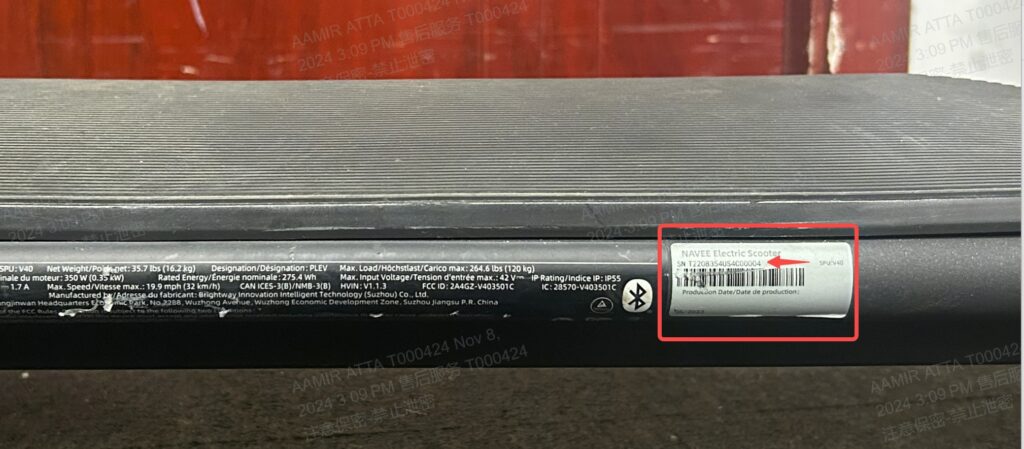
S65/S65c

-
Need to connect the vehicle with MI Home APP: Go to MI Home> Click on Your Device> Connect your vehicle with APP, After successful connection;
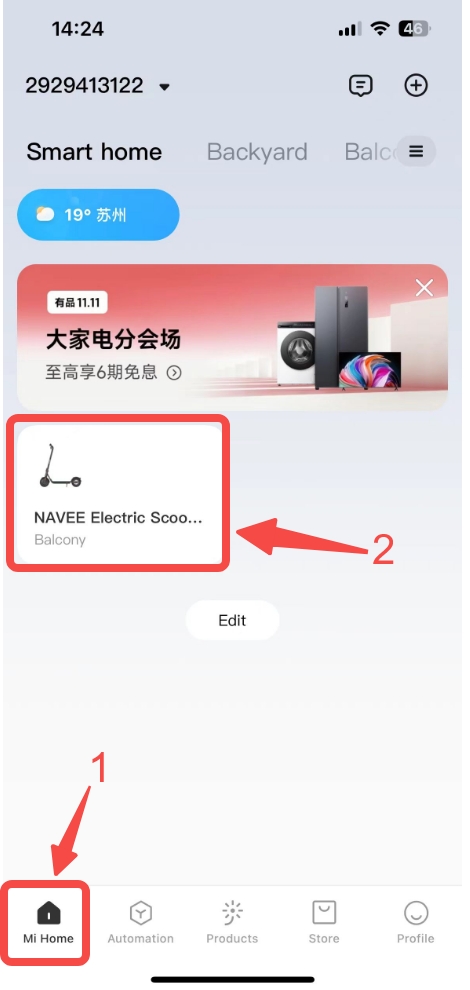
Click the 3 dots on the top right corner of the main interface to open the “More Menu”> Then click on Scooter Info> Find below screenshot from APP for reference;
Common For V40/V40Pro/V50 & S65/S65c
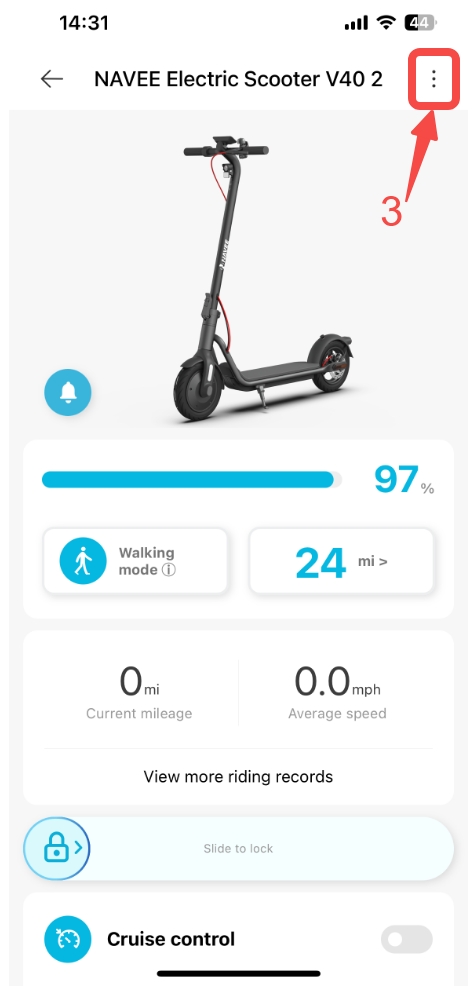
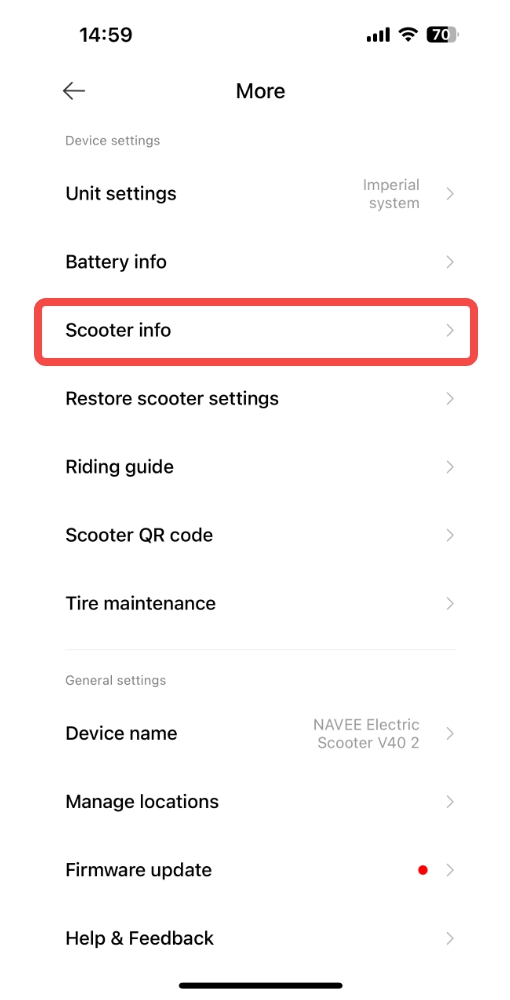
After enter into the ”Scooter Info” You can see the vehicle SN on the “Top Row”, Find below screenshot from APP for reference;
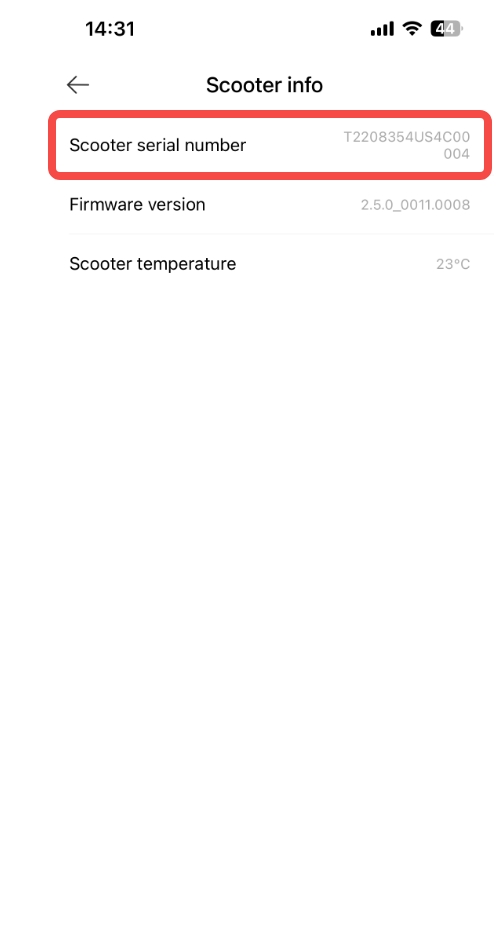
Important Note: If from above All locations are still unable to get the SN, you need to provide the below information & photos so that we can ask a factory to help us find the SN for each scooter;
Standpipe Label

Motor QR Code & SN
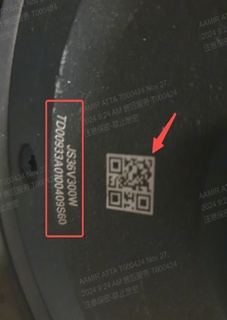
Q: After customer locked the vehicle from the App, Customer is unable to connect the App to unlock the vehicle?
Ans:
For old models which connected through Navee APP (N65i S40-S60 or V-series)
-
Reset the bluetooth( Make sure the scooter is turned on. Squeeze the brake lever, and quickly press the power button 5 times in a row to reset. the scooter will emit a beep and the dashboard will flash once, it has been reset successfully), Open the navee app, delete the device from navee app link device history, restart the vehicle and try to connect to the app to see if it can be connected successfully and unlock the vehicle from the app.
-
Use a 3mm inner hexagon allen wrench to remove the 4 screws of the stem assembly, re-plug the stem & main control line terminal, turn on the vehicle and then try to connect tp the app to unlock the vehicle from the App to see if it can be connected and unlocked. follow the same process as in below video;
If after trying the above 2 solutions, if the same issue still persists, then try the 3rd step.
-
After the scooter is locked from the app, The scooter will automatically turn off after 24 hours of being locked, but it will remain locked when turned on again, Turn on the vehicle and then try to re-connect to the app and unlock the vehicle.
For New Models (GT3-ST3, V3 Pro, E20-E25):When the vehicle is locked, the customer can press and hold the power button for atleast 7 seconds to reset (the vehicle will emit a beeping sound and the dashboard will flash once, then it means the dashboard reset is successfully completed), and then reconnect the App and unlock the vehicle.
Q: Unable to charge
A:
- Plug in the charger and check if the charger indicator is red while charging, it means vehicle is in charging state
- Plug in the charger and check if the charger indicator is green it means the charger is faulty and you need replace the charger.
- If charger indicator is red but still not charging, it means battery is faulty and you need replace the battery.
- Use the app to connect with vehicle, upgrade the vehicle firmware to the lasted version and then confirm whether it can be fully charged or not.
- Please check if you is using the original charger to charge the vehicle 6.The temperature should not be too high (Normal charging temperature range 0-40 degrees, otherwise don’t charge, please allow it to warm up to room temperature for half an hour if an error occurs)
Q: Fast power consumption in storage
A:
We understand your concerns regarding the battery drain of your scooter while in a powered-off state. However, a battery discharge of approximately 6% over five days, even when not in use, is a normal phenomenon. This occurs due to the natural self-discharge of lithium batteries and the minimal power consumption required to maintain the system’s internal settings. Additionally, factors such as ambient temperature and battery age can also influence the rate of discharge.
Please rest assured that this does not indicate a defect or malfunction, and your scooter is functioning as expected. If you experience an unusually high battery drain or any performance issues, we recommend fully charging the battery and monitoring it further. Should you have any additional questions or concerns, please feel free to contact us.
Q: Unable to get a fully charged
A:
- Use the app to connect with vehicle, upgrade the vehicle firmware to the lasted version and then confirm whether it can be fully charged or not.
- Please check if you is using the original charger to charge the vehicle
- Plug in the charger and check if the charger indicator is green it means the charger is faulty and you need replace the charger.
- If charger indicator is red but still not charging, it means battery is faulty and you need replace the battery.
- Reinstall the APP and test it again
Q: Short battery usage while driving
A:
- Check if the battery is fully charged
- Check if the tire pressure is low, please inflate the tire pressure as per recommended by manufacture
- Typical Advertised Range is measured when there is no wind and at 77 ° F (25 ° C), the scooter is fully charged to ride at a constant speed of 9.3 mph(15 km/h) on a flat surface with a load of 165.3 lbs (75 kg)
Q: Unable Power Off
A:
- Check whether the stem terminal & main control wire is connected properly, check if the terminal pin is crooked or damaged
- Check if the power button is stuck/damaged.
- Check whether the vehicle is properly charged, Charge for 10-20 minutes and try to power on again.
Q: Power On & Off Automatically
A:
- Check if the power button is stuck/damaged, check whether the power button bounce back normally
- Check if the stem terminal is loose and vehicle power on/off automatically
- Unplug the stem terminal and plugged in again to see if the vehicle still power on/off automatically
Q: Unable to speed up
A:
- Please check the clearance between the throttle & handlebar grip, If the throttle is too close to the handlebar grip it might be causing the throttle to stuck while pressing
- After adjusting the handbar grip if throttle still stuck, it needs to replace the throttle.
Q: Unable to Reach Max. Speed
A:
- Please check if the Battery is fully charged
- Please check if you are using the Sports Mode to reach to Top Speed
- Check the Tires pressure an ensure that the tires are inflated properly as per recommended tire pressure.
- Drag the scooter and check if the motor is stuck Or brake pads are fully pressed and causing the wheel to stuck.
- Please provide the Idling Test Video, Below is the Idling Test Procedure;
- Power ON the scooter, lift the motor wheel and rotate it manually with hand; when dashboard speed reaches over 5KM/H, Press the throttle to increase the speed and see if motor rotates normally or there is any blockage; press the brake to see if the scooter has normal braking and motor is stopped. Check if the can reached to its top speed
Q: Charger Overheating
A:
- The charger will lose some of its electrical energy when converting high-voltage alternating current (AC) to low-voltage direct current (DC). This lost energy is mainly emitted as heat.
- When in operation, the charger will generate heat, causing its temperature to rise above the ambient temperature. However, the difference between the two temperatures is generally less than 45°C. If the ambient temperature is too high, the charger’s temperature may rise to around 85°C. The charger will activate high-temperature protection and stop working.
- A temperature of 85°C will not damage the charger, but it may cause burns to the human body. Do not touch the charger for long periods of time while it is working and place it in a ventilated, dry environment to accelerate heat dissipation. This will help to avoid overheating protection resulting in the charger being unable to charge.
Q: Factors affecting riding speed
A:
- The scooter can output maximum power if the power level is kept above 50%.
- Keep the tyre pressure within the recommended range to avoid increased resistance caused by low tyre pressure.
- Power output is affected by temperatures below 0°C and above 40°C.
- The display of maximum speed will be affected by metric and imperial units.
- Regularly service the vehicle’s mechanical brake system to avoid static interference between brake structures. 6.Ensure that the throttle can be pressed fully to its maximum level.
Q: Abnormal Motor Noise
A:
- Disconnect the connecting wire between the motor and the controller, and then rotate the motor to check whether there is any noise, if there is any noise, you need to replace the motor.
- If the motor has been submerged in water and has exceeded the length of the motor shaft or if it has been ridden in heavy rain for a long time, water may enter the motor. This will result in a rattling sound. Generally, a slight rattling sound does not affect performance, but a louder sound may indicate that the motor needs replacing.
- Check for foreign objects between the motor and the rear swingarm, If it is, clean up any foreign objects.
Q: Abnormal Fender Noise
A:
- Please check whether there is any foreign objects between the fender and the tire, if so, clean up the foreign stuff.
- Please check whether the fixing screws and the fender support are loose, if they are loose, you need to tighten the fixing screws well, if the fender is broken and damaged, you need to replace the fender.
- If the fender is broken, it needs to be replaced.
Q: Abnormal Folding Stem Noise
A:
- Check whether the folding stem fixing screws are loose, if so, use a 5mm hexagonal wrench to tighten it well.
- Smear lubricant at the folding mechanism of the folding stem.
- After all the above troubleshooting is invalid, then you need to replace the folding stem.
Q: Short mileage
A:
- Please fully charge the scooter
- Please check if the tire pressure is low, please inflate the tire pressure as per recommended by manufacturer
- Please continue to drive at a constant speed of 15km/h, make sure the road is flat and the battery is fully charged, and then let us know the whole mileage you can reach.
- The operating temperature of our scooters is -10 degrees Celsius to 40 degrees Celsius. If you are in a hurry to solve the problem of the scooter, you can test the scooter’s endurance in an environmental center at 5 degrees Celsius. We want to make a preliminary judgment on the scooter’s endurance problem. If you want to be sure of the test results, you can also test it when the weather is warmer.
- It is related to “riding speed”, “ambient temperature”, “tire pressure”, “load”. “road conditions” ‘driving habits’,etc.
Q: Tire Leakage
A:
- Please check whether the tire is punctured by sharp objects such as nails
- Please apply soapy water around the valve stem. If bubbles are generated, it means there is a leak.
Q: Tire Maintenance
A:
- Check the tyre pressure every month to ensure it is within the recommended value.
- Refer to the tread wear indicator on the sidewall of the tyre. When the tread pattern “△” wears down to the same level as the raised mark, the tyre’s drainage capacity decreases and it is recommended that the tyre be replaced in time.
- If you find that the tyre pressure decreases rapidly within a week and you need to repeat the filling, it means that the tyre is damaged. In addition, if you find that the tyre has cracks or is bulging, you need to replace the tyre immediately.
- After a long period (>1 month), check the tyre pressure before use to ensure it is within the recommended range.
- Clean the tyres regularly to remove mud, sand, gravel and other debris.
- Clean the surface of the tyres regularly with a cleaner such as tyre glaze and a soft cloth.
- Store tyres in a cool, dry place when not in use for a long time. Direct sunlight and extreme temperatures can accelerate tyre ageing.
- Drive gently; aggressive driving, such as rapid acceleration and braking, will cause the tires to wear out more quickly.
- Use the tyres within the load range; overloading will cause extra pressure and wear on the tyres.
- Try to choose roads in good condition; uneven road surfaces or surfaces full of sharp objects will increase friction and impact on the tyres.
Q: How to Prevent Tire Slip
A:
- Note: tyres that are too soft (too low a tyre pressure) are more likely to skid, while tyres that are too hard (too high a tyre pressure) will reduce grip.
- Check the tyre pressure every month and inflate the tyre to the recommended value. Press the tyre with both hands to check for obvious subsidence.
- Regularly check the tyres. If the tyre tread depth is less than 1 mm or there are obvious cracks on the surface, you need to replace the tyres in time.
- After riding, wipe the tread with a damp cloth to remove any residue from water, mud, sand or oil that could affect the grip.
- Avoid rapid acceleration and braking. Lean forward when going uphill and shift your centre of gravity backwards when going downhill. Slow down and keep your body upright when turning to avoid excessive leaning.
- Turn on the TCS function in the app.
- When driving on wet, slippery roads covered in gravel or mud, switch to a lower power output mode. Drive in a straight line at a constant speed and reduce your speed to ≤10 km/h. Avoid emergency braking and reduce tyre idling.
- If you start to skid, release the throttle and keep the scooter upright. Gently squeeze the brakes and reduce your speed gradually until you come to a stop. Then check your tyres for punctures or abnormal pressure.
Q: Unable to Fix the Handlebar screws
A:
- Screw the screw onto the handlebar first to ensure that it can be tightened properly. Pay attention to screwing the screw vertically. If it is screwed in crooked the first time, do not screw in the original crooked threads. If it cannot be screwed in, try replacing the screw. If it can be screwed in properly, use the replacement screw. If it still cannot be screwed in, the threaded holes are damaged and you need to contact after-sales service.
- Insert the handlebar into the riser and adjust the angle so that the holes are aligned. First, pre-tighten the screws in sequence and then cross-lock them.
Q: Unable to brake quickly
A:
- Open the headlight after starting the scooter and observe whether the rear taillight is also illuminated at the same time. If the rear taillight is not illuminated, this indicates that the taillight is damaged and should be repaired before proceeding with the following steps.
- After booting, pinch the brake handle and observe whether the rear taillight changes. If there is no constant light or flashing, the brake has not triggered an electrical signal and the brake handle or dashboard needs to be replaced to solve the problem. However, if the brake handle is too tight, the brakes need to be adjusted.
- Pinch the brake and push the car forward. The front wheels should be held in place. If the front wheels can rotate, this indicates that the mechanical brake is not strong enough and needs adjusting.
- In a fully charged vehicle travelling downhill over a long distance, if the battery temperature exceeds 40°C or drops below 0°C, or if the battery power is less than 10%, there may be weak electric brakes. In these extreme cases, pay attention to decelerating and slowing down by pinching the brakes, as the mechanical brakes will still work.