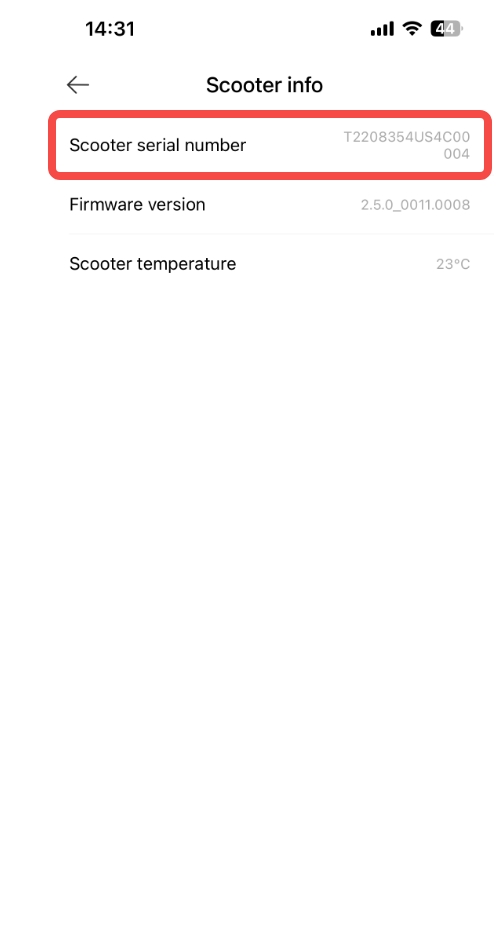NAVEE S65C
Change
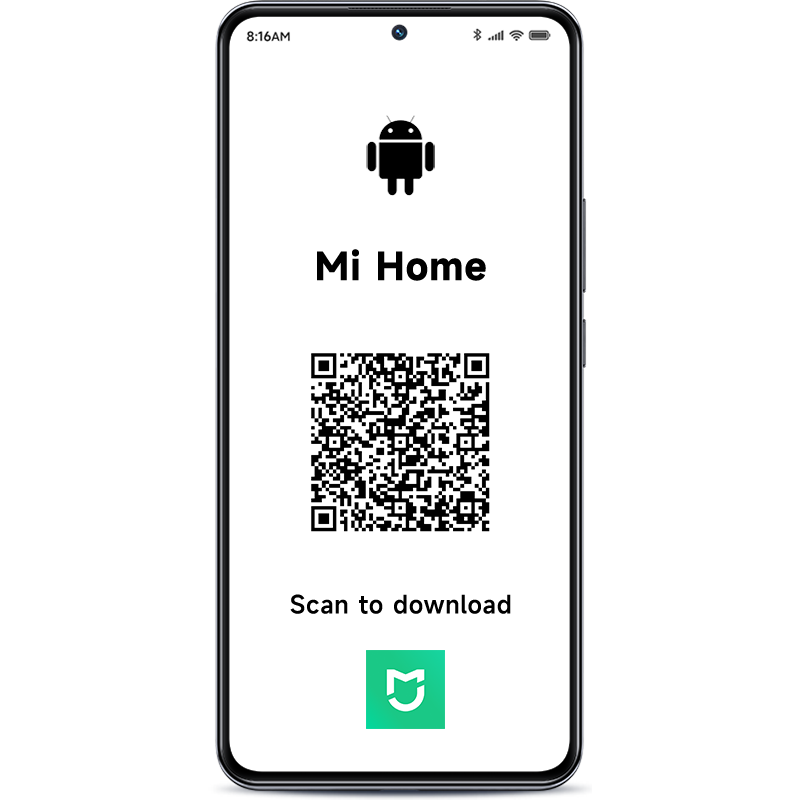
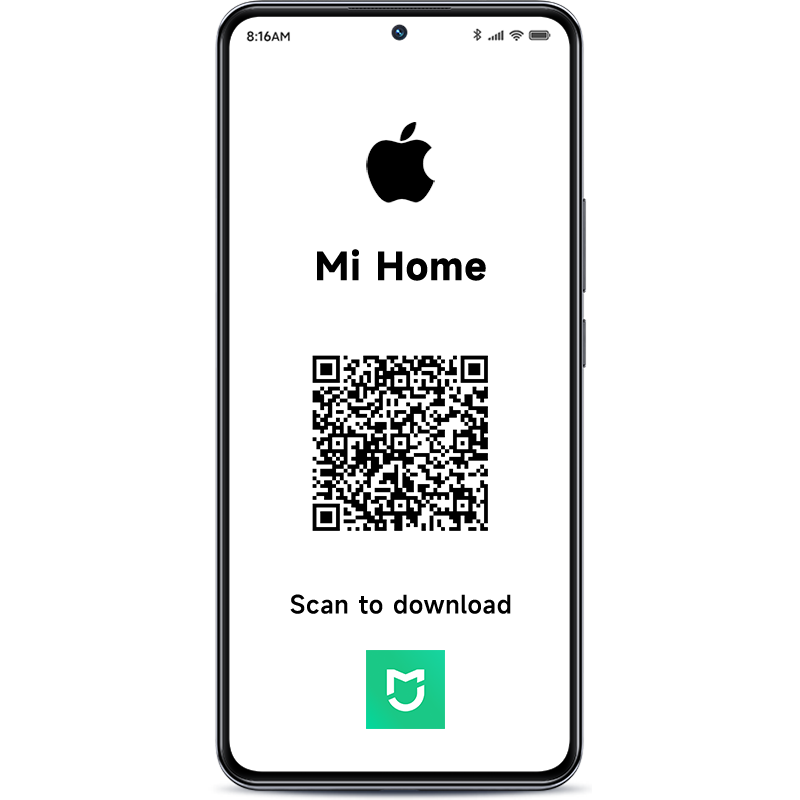
Where to find Vehicle SN for V40/V40Pro/V50 & S65/S65C?
Ans: There are several locations where we can find the vehicle SN;
-
External Packing Box has the SN Label;
V40/V40Pro/V50

S65/S65c

-
There is SN label on the vehicle frame, which is pasted on the left side of Nameplate on the left side of vehicle frame;
V40/V50
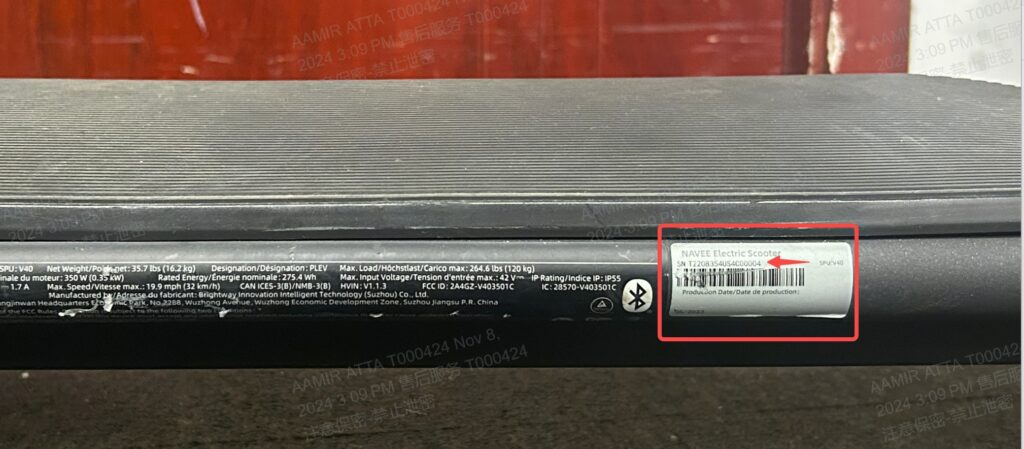
S65/S65c
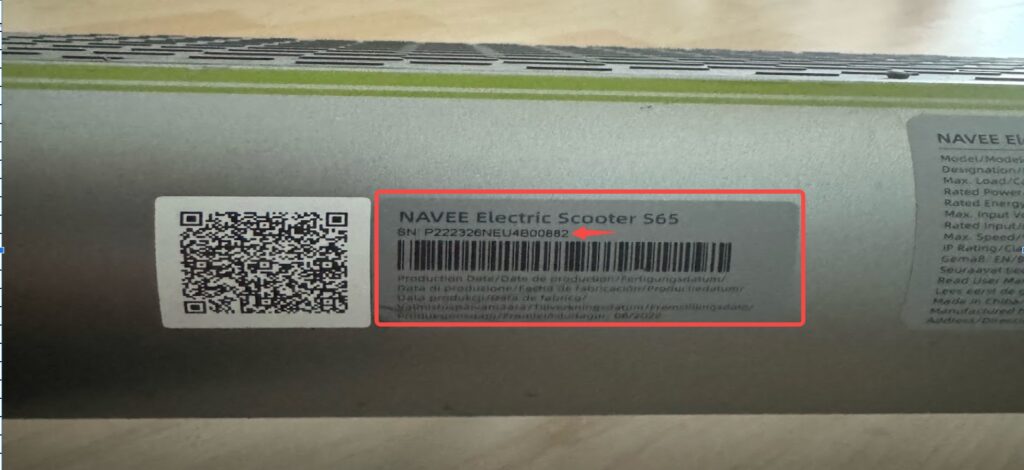
-
Need to connect the vehicle with MI Home APP: Go to MI Home> Click on Your Device> Connect your vehicle with APP, After successful connection.

Click the 3 dots on the top right corner of the main interface to open the “More Menu"> Then click on Scooter Info> Find below screenshot from APP for reference;
Common For V40/V50 & S65/S65c
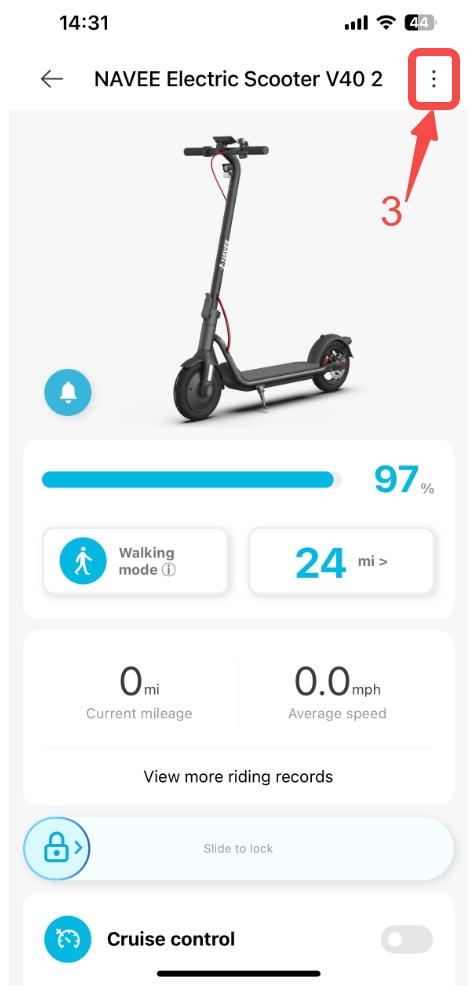
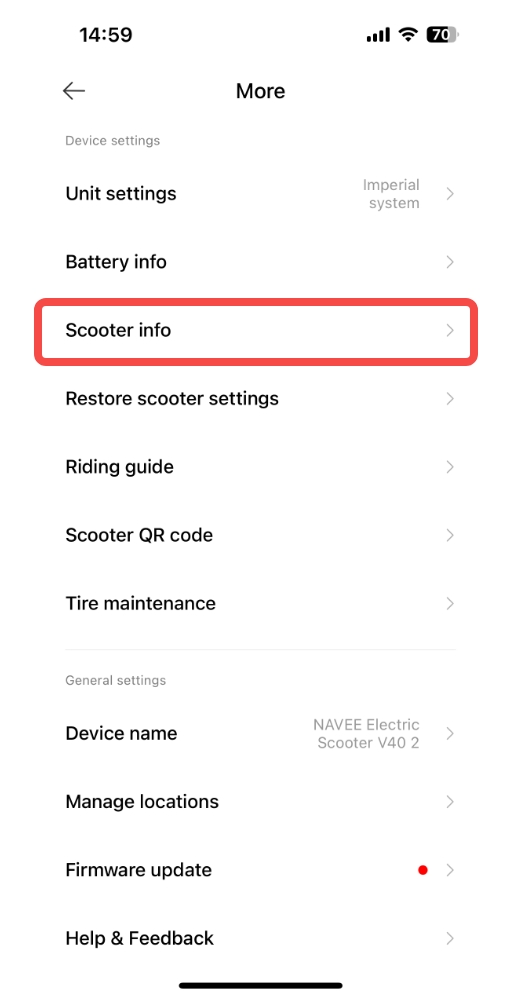
After enter into the ”Scooter Info" You can see the vehicle SN on the "Top Row", Find below screenshot from APP for reference;